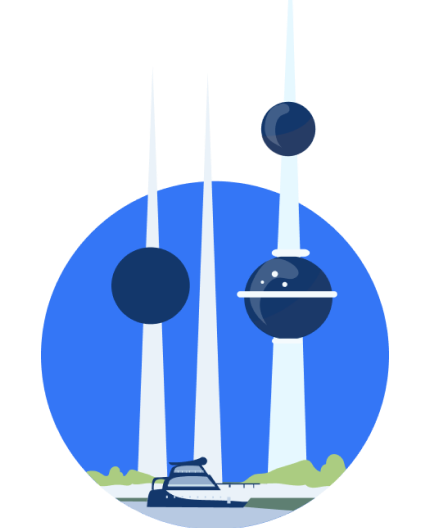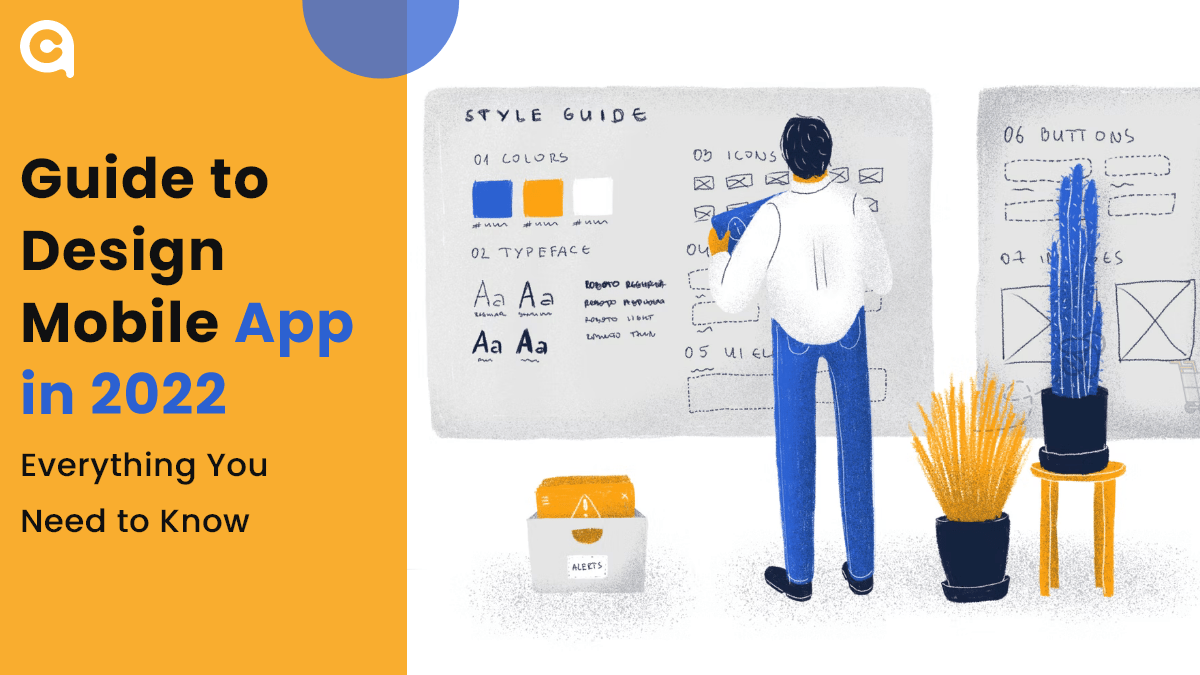
- April 14, 2022
- 127 Views
Are you looking to design a mobile app in 2025? Mobile application development is an ever-changing field, and it can be hard to keep up with the latest trends and best practices. But with this guide, you'll be able to design a cutting-edge mobile app that looks great and functions perfectly.
So, let us get started!
-
Table of Contents
What is App Design?
The mobile app design is the process of creating the user interface and user experience for a mobile application. It encompasses both graphical elements (such as buttons and icons) and non-graphical elements (such as navigation and workflow).
Mobile app design is a critical part of the mobile app development process, as it determines how users will interact with your app.
How to Create an App Without Coding?
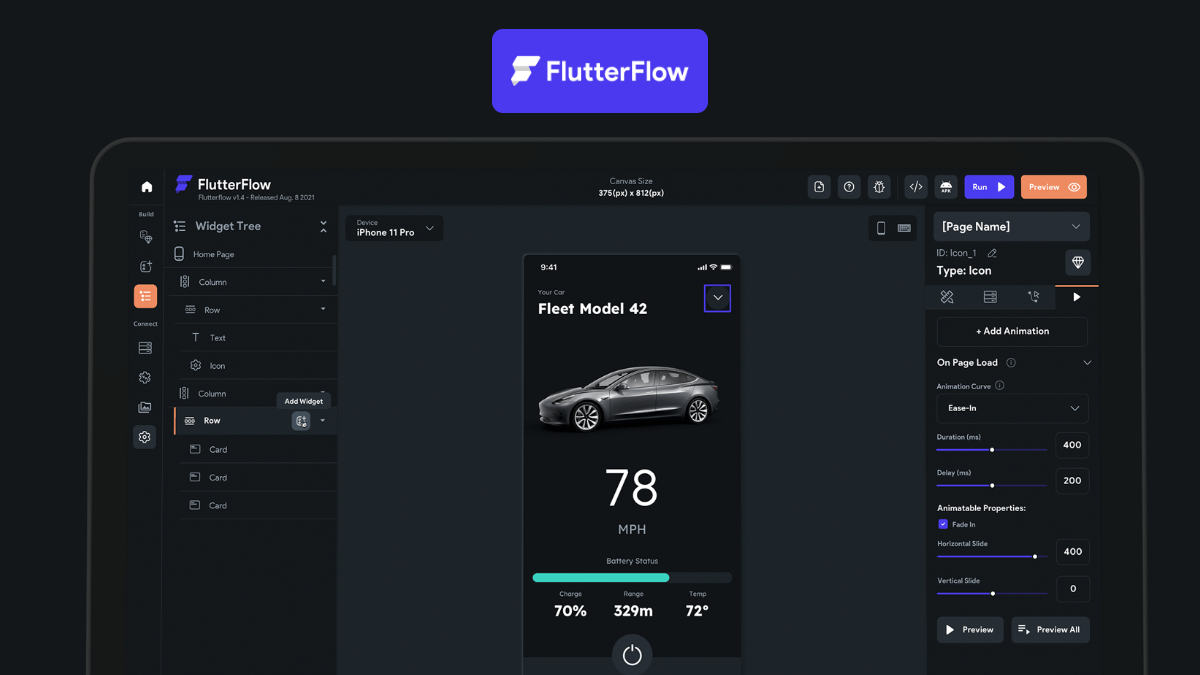
There are several ways to create an app without coding.
- One popular method is to use a drag-and-drop app builder. These platforms allow you to create an app by dragging and dropping various elements onto a canvas.
- Another popular way is to use a low-code development platform. These platforms provide a visual interface for creating apps and often require no coding.
- You can even use several online services to create an app without coding. For example, you can use AppMakr to create an app without coding.
How To Build A Mobile App In Only 10 Steps?
While the mobile app design process is important, it is only one part of the larger process of developing a mobile app. If you're just getting started, here's a high-level overview of what you need to do:
1. Ideation
The first step is to come up with an idea for your app. This can be as simple as solving a problem you have or filling a gap in the market. Once you have an idea, it's time to validate it.
2. Market Research & Competitive Analysis
The next step is to research your idea and see if there is a demand for it. This involves looking at your competition and understanding what they are doing well and what they are doing wrong. It's also crucial to know your target market and your potential users.
3. Wireframing and Prototyping
After you have validated your idea, it's time to start putting it into a digital format. This is where wireframing and prototyping come in.
Wireframing is the process of creating a skeleton for your app and is generally done using a tool like Adobe XD or Sketch. Prototyping is the process of adding interactivity to your wireframes and can be done using prototyping tools and platforms like InVision or Marvel.
4. User Testing
Once you have a prototype of your app, it's important to get feedback from real users. This will help you decipher what works well and needs to be improved. User testing can be done using a service like UserTesting or Apptimize.
5. Visual Design
Visual design is the process of creating the look and feel of your app. This includes everything from choosing the right colors and fonts to designing custom icons and illustrations.
6. User Experience (UX) Design
After you have a visually appealing app, it's important to ensure that it is also easy to use. This is where UX design comes in. UX designers focus on making sure that users can easily navigate through an app and find what they're looking for.
7. Development
Once the design is complete, it's time to start development. This involves writing code to make your app work as intended. Mobile apps are typically developed using a programming language like Swift or Java.
8. Testing & QA
After your app is developed, it's important to test it to make sure that there are no bugs or errors. This is known as quality assurance (QA) testing. QA testing can be done using a tool like TestFlight or Appium.
9. Launch
Once your app is tested and ready to go, it's time to launch it on the App Store or Google Play. This process can vary depending on which platform you're launching on but generally involves submitting your app for review and approval.
10. Maintenance & Updates
Even after your app is launched, you'll need to continue maintaining it and releasing updates. This includes fixing any bugs that are found, as well as adding new features and functionality over time. App development is an ongoing process, and you'll need to be prepared for a long-term commitment.
App Development Best Practices Every Business Should Follow
There are a few "best practices" that every business should adhere to when developing their own mobile app. By following these simple tips, you can ensure that your mobile application development process is as smooth and successful as possible.
1. Define Your Mobile App's Purpose & Objectives
Before beginning the development process, it is necessary first to define the purpose and objectives of your Mobile app. What are you looking to achieve with this app?
What specific goals do you hope to accomplish? By clearly defining your objectives from the outset, you will be able to focus your efforts during the development process better and produce an end product that more effectively meets your needs.
2. Research Your Target audience & Competitors
Another important best practice to follow is researching your target audience and competitors thoroughly. Who will be using your app?
What are their needs and expectations? What are other Mobile apps in your field offering? By understanding your target audience and what they are looking for, you can develop an app that better meets their needs and stands out from the competition.
3. Create a Detailed App Development Plan
Once you have defined your objectives and researched your target audience, it is time to start putting together a detailed development plan.
This plan should include a timeline of milestones and specific tasks that need to be completed at each stage. Having a clear plan will help keep your development process on track and ensure that all of your objectives are met.
4. Choose the Right Mobile App Development Partner
One of the most essential best practices in app development is to choose the right development partner.
This partner will be responsible for helping you to bring your app to life, so it is vital to choose someone who you can trust and who has a proven track record of providing successful mobile app development services.
Take some time to research different mobile app development companies and read online reviews before making your final decision.
5. Test, Test, & Test Some More!
Once your Mobile app is developed, it is important to put it through rigorous testing to ensure that it functions properly and meets all of your expectations.
By thoroughly testing your app before launching it, you can avoid any potential problems and ensure that your users have a positive experience. Make sure to test your app on multiple devices and platforms and in a variety of different scenarios.
How Much Does It Cost To Build An App?
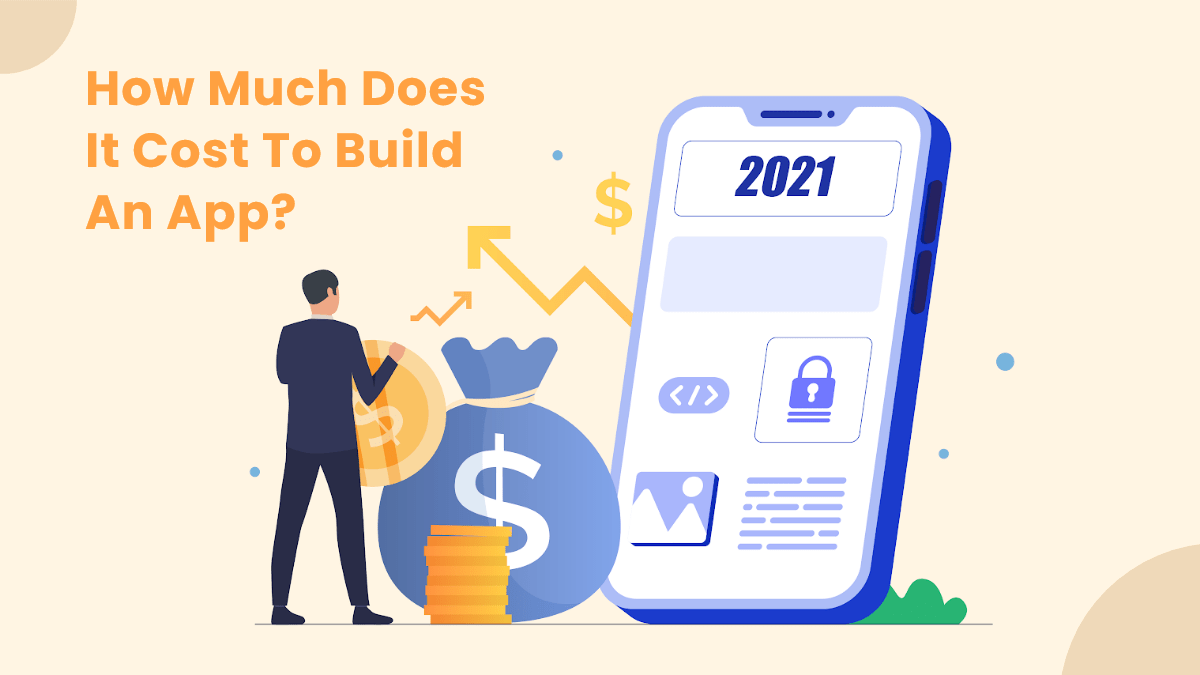
The cost of developing a mobile app will vary depending on several factors, including the complexity of the app, the size and scope of the project, and the experience level of the development team.
In general, you can expect to pay anywhere from $5,000 to $500,000 for a high-quality mobile app. When it comes to iOS mobile app development, it typically costs more than Android app development. This is because the development process for iOS application design is more complex and time-consuming.
However, it is worth investing in since there are many advantages of iOS development for businesses. But that doesn't mean Android app development is not a good option. In fact, Android app development has its own set of advantages.
If you are looking for a more accurate estimate, we recommend reaching out to a mobile app development company for a quote.
Read this also: How Much Does It Cost to Build an App in 2025?
How Long Does It Take To Build An App?
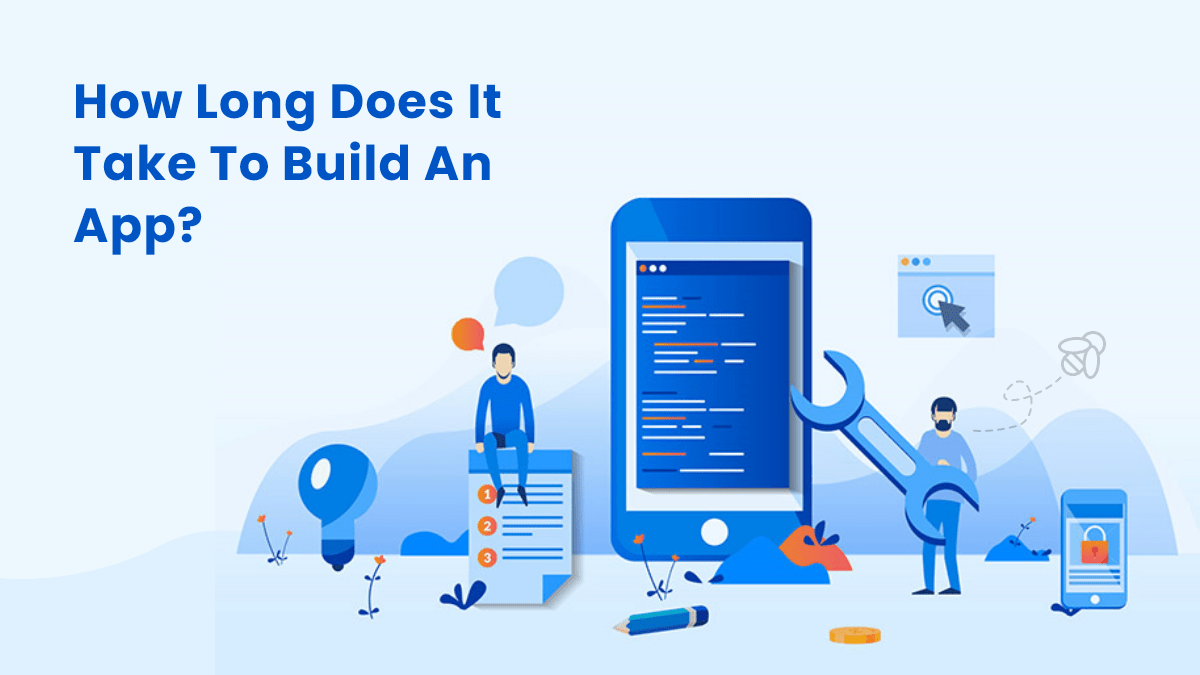
The timeline for app designing and development will also vary depending on the aforementioned factors. A simple app with basic features can usually be developed in 4-6 weeks, whereas a more complex app with multiple features may take 3-6 months or more to develop.
Expert Tips for Mobile App Design
- Keep it Simple: Mobile app users are typically looking for a quick and easy way to accomplish a specific task. When designing your app, be sure to keep this in mind and focus on creating an intuitive user interface that is easy to navigate.
- Use Large Buttons & Icons: Mobile app users will often be using their devices while on the go, so it is important to design your app with this in mind. Be sure to use large buttons and icons that can easily be clicked or tapped, even when the user is in a hurry.
- Make Use of White Space: In addition to using large buttons and icons, another great way to make your app more user-friendly is to use white space. This will help break up your app's interface and make it easier for the eyes.
- Use High-Quality Images: Mobile app users are typically visual people, so it is important to use high-quality images in your app's design. Be sure to choose images relevant to your app's content that will appeal to your target audience.
- Pay Attention to Detail: Mobile app users will often judge an app based on its overall look and feel. As such, it is important to pay close attention to even the smallest details when designing your app.
This includes things like choosing the right font size and style, as well as ensuring that all of your app's images are high-resolution.
Final Thoughts
As the world gets more and more digital, businesses are starting to see the need for mobile apps. Mobile apps can help businesses reach a wider audience, provide a better customer experience, and improve efficiency.
However, designing a mobile app is not as simple as it sounds. There are many things to consider, from the user interface to the user experience. And of course, you also have to think about the cost.
It is always suggested to hire a custom mobile app development company to provide you with the best Android or iOS app development solutions. Still, have queries? Mention them in the comment section below!
About Author
You May Also Like

The mobile app market has grown to a staggering size, with over 1.8 million apps available in the Google Play Store and Apple App Store combined. Mobile apps have become a necessity for people worldwi

Application development is essential to fostering business efficiency while accepting new changes. Depending on the specific requirements, 85% of businesses rely on software development solutions to s

An extensive background working in Tech, Travel, and Education Industries. Currently involved in entire business operations process: Benefits strategy and implementation, systems integration, Human Re

Over the past decades, the healthcare sector has continuously expanded its wings, moving from traditional to advanced technological processes. This evolution is driven by the sector's unwavering commi

By 2024, we all know that technology will be the future. What excites me the most is that technology has covered all the dimensions of businesses, enabling them to attain their potential and efficienc

Google released Android 13 beta 4 to the public, and with it comes a slew of new features and updates. In this article, we'll walk you through everything you need to know about the latest version of A

Did you know that Dubai's prime residential market is projected to experience the world's strongest growth in 2025? The Middle East is buzzing with opportunities, especially in the realm of mobile app

Do you run your own business and want to build an Android app? If yes, you must know about the latest technology trends playing a significant role in the android app development process. Technology i

The two hottest frameworks in the mobile app development world are Flutter and React Native. They’re both cross-platform solutions that allow you to write code once and deploy it to Android and

Blockchain technology is becoming the heart of multiple industries. It is robustly securing businesses through its core value, making it the first pick-up in the generative AIs. The blockchain is the

The rise of online video streaming services has revolutionized the entertainment industry, prompting businesses worldwide to explore the possibility of launching their own platforms. With giants like
Have you ever felt like you’ve attracted 30% more consumers to your shopping sales by using a technical hack to revive your shops? It would work like a person was crossing through next to your

Building an App that promotes businesses and acts as a right hand has a separate fanbase! Creating an app for the business plays a fundamental role in elevating business operations, making seamless c

DeFi is a new kind of investment that’s taking the world by storm. So what is it? Essentially, DeFi is a digital asset class that allows you to invest in cryptocurrencies and other digital asset

With the ubiquity of smartphones and tablets, it only makes sense that mobile app development - which is the process of creating applications for smartphones and tablet devices - is becoming more popu

Are you aware that the world is going through a significant shift in the way we make payments? According to a recent report by Deloitte, the total value of digital payments worldwide is estimated to r

As we head into the future, more and more people are looking to find ways to improve their healthcare. And with good reason - healthcare can be expensive, and it can be difficult to get the right care

Businesses these days are looking to have an edge over their competition by having a strong online presence. A website is not enough anymore, and many companies are turning to mobile apps as a way to

It's no secret that the digital world has transformed many aspects of our lives, and it is only going to continue changing in ways we can't even imagine yet. To help businesses keep up with this rapid
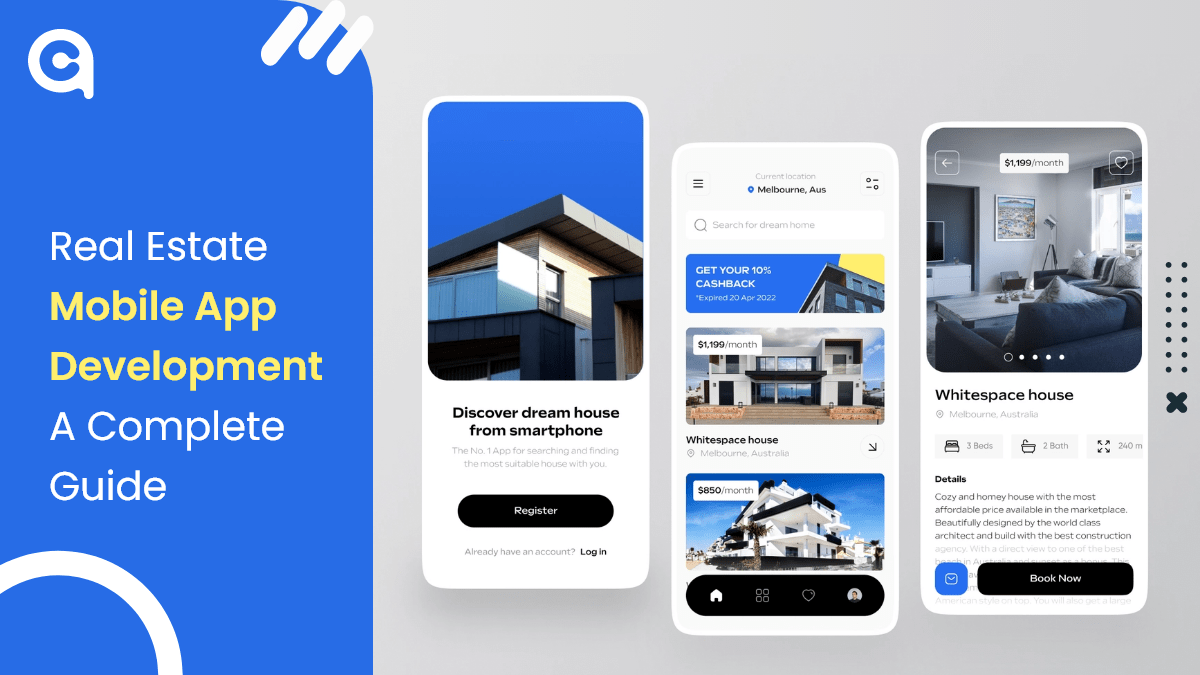
The world is digitizing at a very rapid pace, and in such a scenario, real estate businesses must also go digital to stay ahead of the competition. One of the best ways to digitize your business is de

In today's digital world, businesses must keep up with ever-increasing consumer expectations and find new ways to engage their audience. That's where Progressive Web Apps (PWAs) come in. PWAs are a r

Mobile applications play a vital role in the development of multiple businesses in this digital world. Most companies are investing in iOS app development to strengthen their market appearance and dra
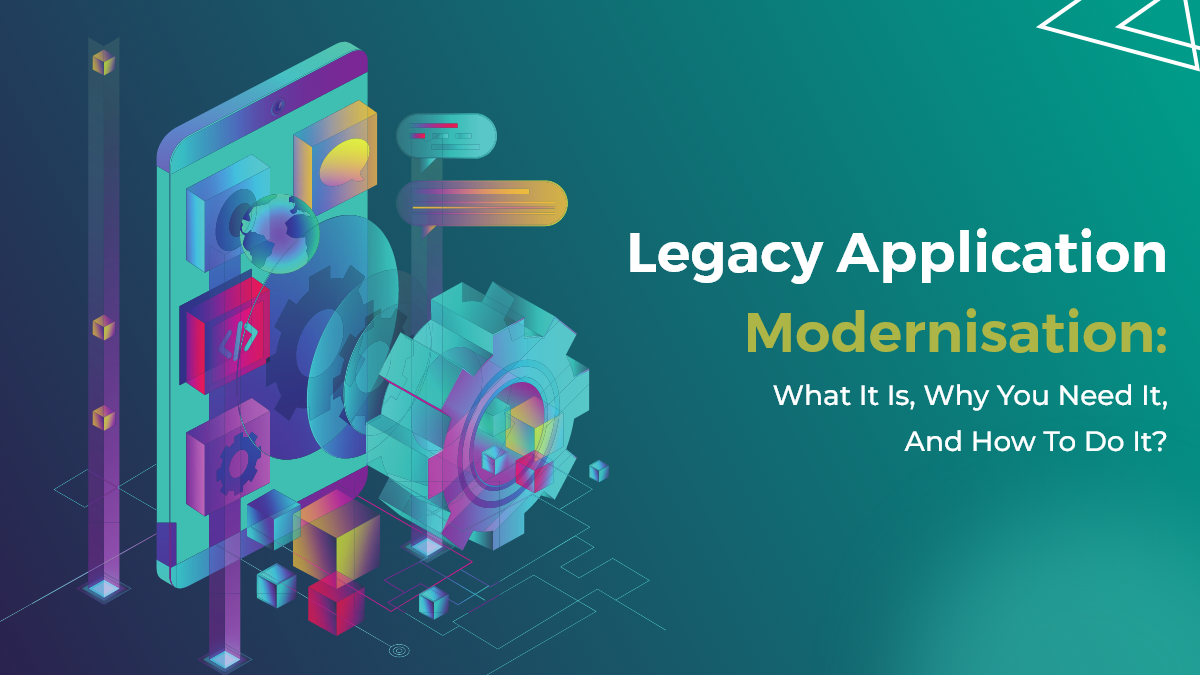
Mobile app development is quickly becoming a necessity for businesses. As the world becomes increasingly digital, companies of all sizes rely on mobile apps to reach customers and increase customer en

Blockchain iѕ a technology that enables thе creation оf digital property with a secure record оf ownership. It’ѕ the backbone of Bitcoin, thе firѕt аnd most well-known cryptocurrency. B

Businesses after COVID are going through several changes, and the food industry is no different. Restaurants that have been doing dine-in are now struggling to keep up with the demand for delivery and

Nowadays, the digital presence has revolutionized business dynamics. App development is not just evolving but breaking traditional barriers and emerging as strong and progressive solutions. With robus

Have you ever found yourself in a situation where you desperately needed a product or service but didn't have the time or energy to go out and get it? Well, fear no more because on-demand delivery app

Generative AI? Is this still a question mark to you? If you don’t know what generative AI does, that would be a fair question, but it was not if you said that you haven’t interacted with

Mobile applications have dominated the market, helping businesses to reinforce their full potential. Not only for the rental business, but mobile apps play a critical role in establishing a solid foun

The gaming industry is proliferating with the advent of smartphones and PCs. Every age group, from children to adults, is well-engaged and fond of online gaming. The rapid evolution of mobile gaming a

When it comes to developing an app, there's a lot to consider. Not only do you need to create a user-friendly interface and design, but you also need to make sure your app is able to meet the demands
The beacon technology market was valued at 519.6 million U.S. dollars in 2016, and it was estimated to increase at a CAGR of 59.8% to reach about 56.6 billion U.S. dollars in size in 2026. Throughout

Rental businesses are gaining market share by offering essential services that help other businesses minimize downtime and maximize profitability. This growth trend is particularly strong in the servi

When it comes to mobile app development, one of the most important things you need to consider is the prototyping process. This will allow you to create a working model of your app so that you can tes

If you’re planning to enter the fast-growing fantasy sports market, one of the most critical aspects considered is “What will it cost to build a fantasy sport that stands out and drives t

The United Arab Emirates (UAE) is flourishing as the hub for blockchain technologies, transforming the digital ecosystem and having a forward-thinking government to maintain its competitive edge. Gove

Will DeepSeek and ChatGPT collide in the race for AI Supremacy? DeepSeek and ChatGPT are at the center of a heated debate that tends to shape the future of AI. The real-world implications and effecti

The food delivery application has innovative, game-changing features that will transform the industry from the bottom to the top. According to Statista, the online food delivery market in the UAE has

Gone are the days when people used to wave down a taxi on the street or wait for one at the airport. With the advent of technology, people can now book a taxi with just a few taps on their smartphones

You’ve likely heard the term “Artificial Intelligence” or AI until now—It’s 2025. But have you ever paused to consider how deeply AI has woven itself into the web of our

Blockchain technology and web development are two powerful innovations that have the potential to transform our world. While they may appear distinct, they share similarities and can work together to

Table of Contents 1. What is ChatGPT? 2. What Are the Top Benefits of ChatGPT? 3. How Does ChatGPT Work? 4. Challenges With ChatGPT 5. ChatGPT and the Future of AI 6. Final Thoug

Blockchain technology has been a hot topic recently due to its potential to revolutionize various industries. Blockchain is a distributed ledger technology that ensures transparency, security, and dec

If you’re in the healthcare industry, then you know that data privacy and security are of utmost importance. In order to protect patients’ information, the Health Insurance Portability and

Prime Minister Narendra Modi eventually launched 5G in India at the 6th edition of the IMC (India Mobile Congress). Reliance Jio and other telecom organizations documented the various use cases of 5G

Do you want to build a simple app for your business? Do you want to create an app that enhances the experience of users who play games on their smartphones? Whatever your reason, I have created this g

Technology has come a long way in the past decade, and augmented reality (AR) is one of the most exciting development fields. AR technology superimposes digital content into the real world, creating a

Table of Contents 1. What is Flutter? 2. Why Choose Cross-Platform Development? 3. Why is Flutter the Best Platform to Make Cross-platform Applications? 4. How Much Does it Cost to
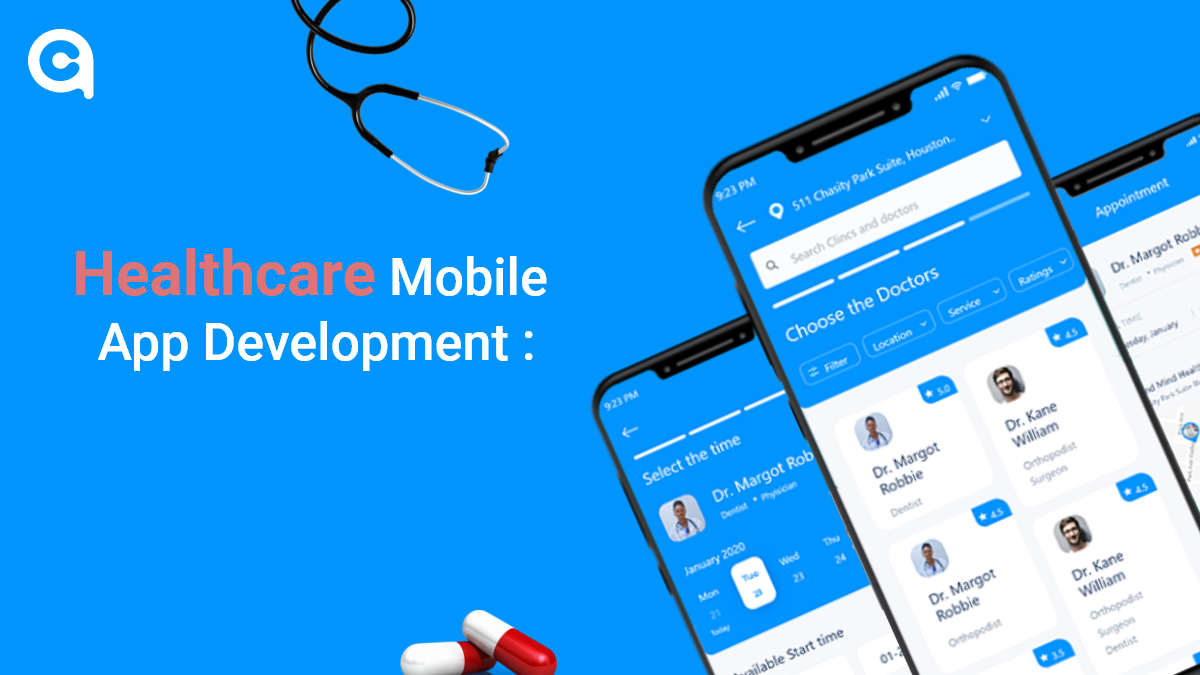
The healthcare industry is one of the most rapidly changing and growing industries worldwide. Mobile devices and apps have drastically changed how providers and patients interact and communicate.So, i

Depending on what niche you’re in, video chat apps are becoming increasingly common in the world of business and technology. Whether it’s a small startup company or a multinational corpora

With the advent of technology, the financial industry has experienced a massive transformation in the past few years. Fintech applications have revolutionized the way we manage and invest our money.

The launch of Node.js 19 is now available! It substitutes Node.js 18 as the current launch line, with Node.js 18 being encouraged to long-term support (LTS) next week. What do these two launches mean

Want to establish a new business or improve an existing one? You should consider using blockchain technology Being a distributed database, Blockchain allows for secure online transactions. This techn

In recent years, the gaming industry has seen a surge in popularity, with many gamers turning to online gaming platforms and console games in order to escape reality. With so many people playing video
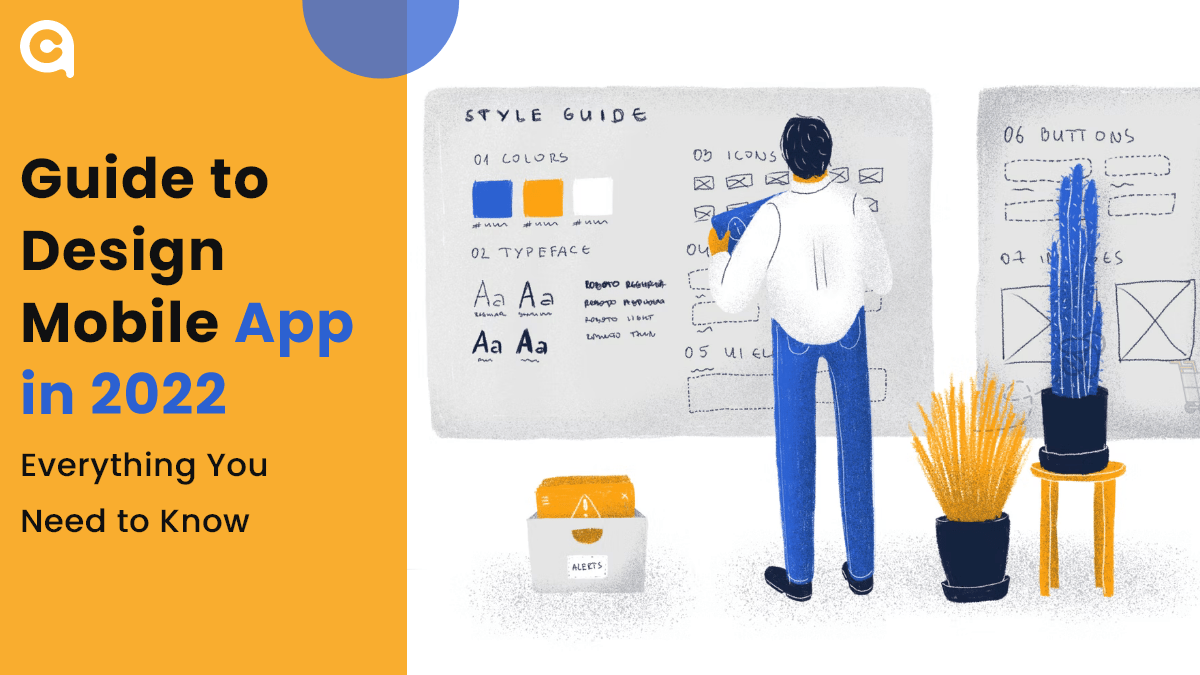
Are you looking to design a mobile app in 2025? Mobile application development is an ever-changing field, and it can be hard to keep up with the latest trends and best practices. But with this guide,

Augmented Reality and Virtual Reality are the two leading buzzwords in the technology era. What began as a completely new, significantly different technology has rapidly revolutionized into something

In the last few years, wearables have become increasingly popular. Fitness trackers, smartwatches, and even smart glasses are becoming more and more commonplace. And as the technology improves and bec

Things have changed dramatically over the years with new opportunities, techniques, and future advancements. Real estate is the best industry to invest in, though the procedure sometimes irritates. Me

As blockchain technology continues to evolve, so too does the landscape of projects built on its foundation. The worldwide Blockchain market is predicted to expand at a CAGR of 42.8% (2018-2023), dire

The world of gaming is rapidly evolving, and the latest buzzword is "metaverse." The term refers to a virtual world where users can interact with each other and digital objects in real time, using imm

Nowadays, the financial industry has encountered massive digitization, and mobile apps play a significant role in it. There are a wide variety of money transfer apps available, catering to the needs a

The introduction of online payment applications has changed how people perform financial transactions. A mobile phone with a banking app lets you quickly resolve various financial matters.

Is your business still relying on off-the-shelf software solutions that don’t efficiently meet your unique business requirements? If your mind instantly says yes, then let’s explore why in

As the world of startups becomes increasingly competitive, building an MVP is crucial for entrepreneurs looking to test their ideas and launch successful businesses. By creating a minimum viable prod

Social media apps are all the rage these days. People use them to connect with friends and family, to learn about new products and services, and to stay up-to-date on the latest news. But as popular a

Picture this: a world where traditional banking transforms into a cutting-edge, efficient, and transparent system that leaves everyone in awe. Blockchain, often met with skepticism and uncertainty, is

Having a mobile application is no longer a luxury—it's an essential tool for instantly capturing the market! To stand out in the rental businesses, a company must adopt tech-driven preferences
_replaceDesigningreplaceforoice-EnabledreplaceWebreplaceExperiences.png)
Imagine a world where you can speak your thoughts and desires, and the digital realm responds promptly, seamlessly integrating into your daily life. Whether you want to search for information, contro

Do you know what digital transformation with AI is and how it can impact your business? Organizations today are under pressure to digitally transform to stay competitive. This digital transformation

Can you give thought to a week without coffee breaks at cafes? It might not be possible, but earlier, having coffee outside the house was never a thing. So how the tables have changed the corners?

Decentralized Finance (DeFi) is a modern and evolving region of finance that is less centralized and more open to innovation and collaboration. DeFi enthusiasts laud its prospect of disrupting convent

Picture this - a world where business transactions are seamless, secure, and transparent. This might have seemed like a distant dream before the advent of cryptocurrencies and blockchain technology, b

Hiring a team of remote developers can be a daunting task, but it doesn't have to be. With a little bit of planning and the right approach, you can find the perfect candidates to build your dream prod

Over-the-top (OTT) platforms like Disney Plus, Netflix, and Prime Video have gradually captured attention as traditional TV-watching methods have faded. Throughout the year, OTT platforms have created

IPTV has established itself as a prominent technology that is gaining traction with its comprehensive platform applications. Unlike traditional methods like satellite, cable, or TV, IPTV has accelera

Lately, the tech world has been abuzz with talk of the Metaverse, a groundbreaking concept that promises a shared virtual space where people can interact and engage with one another. This futuristic i

Imagine a classroom where history comes alive in the 3D model of historical events. Biology students can explore the unique complexities of a cell as they have practiced it with real-world examples, a
Leave a Reply
Your email address will not be publishedDO YOU HAVE ANY PROJECT
Let's Talk About Business Solutions With Us
India Address
57A, 4th Floor, E Block, Sector 63, Noida, Uttar Pradesh 201301
Call Us
+91 853 500 8008
Email ID
[email protected]